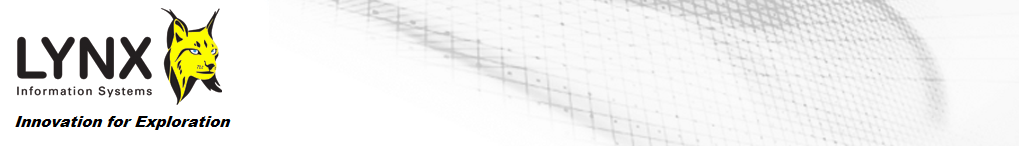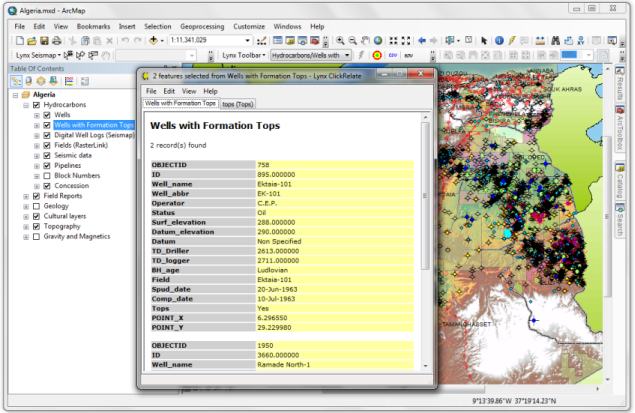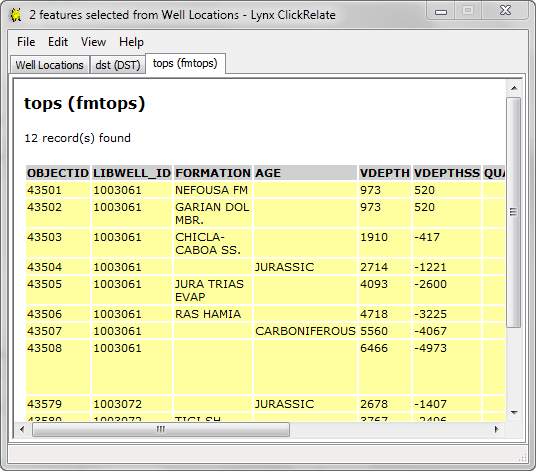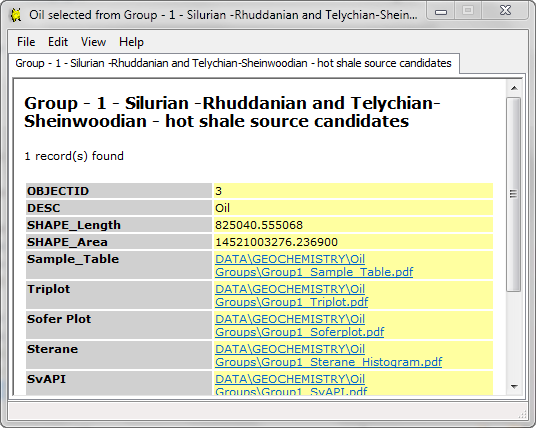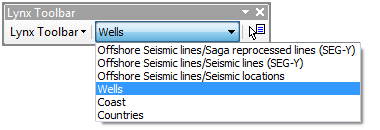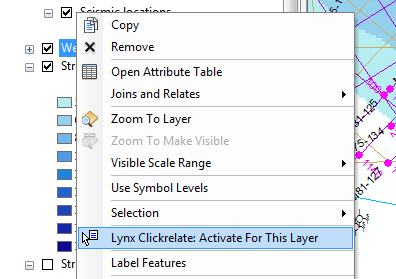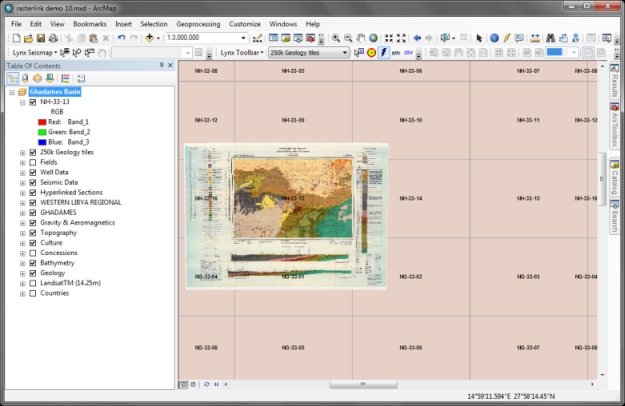Lynx Clickrelate
Clickrelate provides a method of viewing attributes for selected features in
ArcMap, displaying the attribute field values for selected features and related table records in
user-friendly browser windows. This is an alternative to using ArcMap's built-in 'Identify' window
or navigating through the attribute table grid view
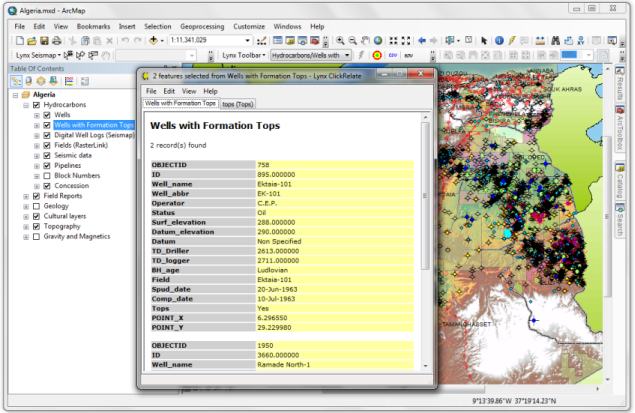
The displayed results can be printed, copied to the clipboard for use in other
applications, or saved as HTML. Matching records from related tables (one-to-one
or one-to-many joins) can be viewed by clicking the tabs at the top of the browser
window, providing easy and intuitive access to all the relationships defined for the
feature layer. Additional documents can be accessed via hyperlinks - these are
automatically displayed for internet URLs or valid file paths.
Clickrelate requires no additional configuration - it works with any feature
layer and any table relationships defined either within the ArcMap map document (MXD)
or as part of the underlying geodatabase.
The browser display provides both a list-based and a tabular view of selected records,
and the display can be further customised if required by editing the supplied XSLT style
sheets.
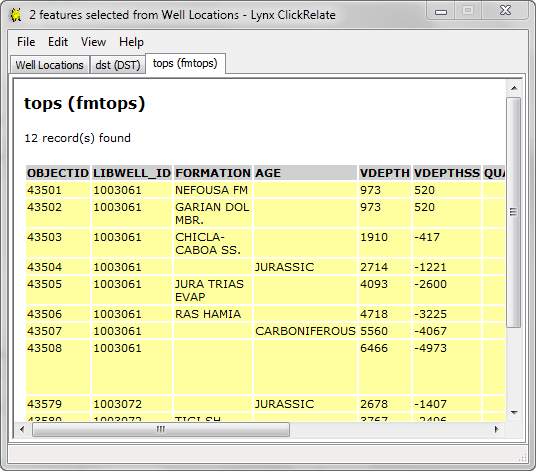
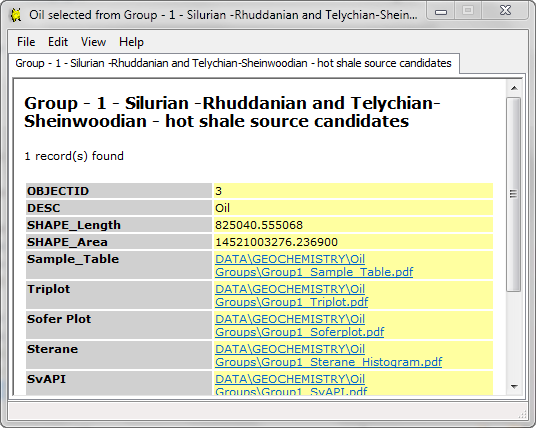
To activate Clickrelate, select your layer of interest from the drop-down list of
layers in the Lynx Toolbar installed in ArcMap, then select features using the Clickrelate
tool button:
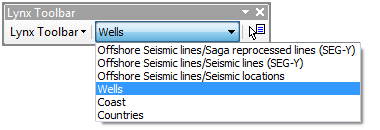
or you can activate Clickrelate from the layer's context menu in the table of contents:
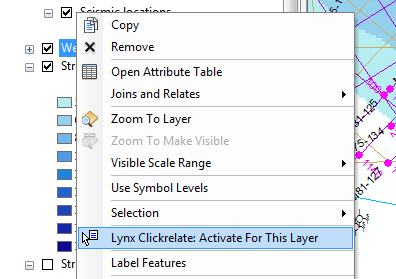
Download a trial version of Clickrelate here.
Back to top